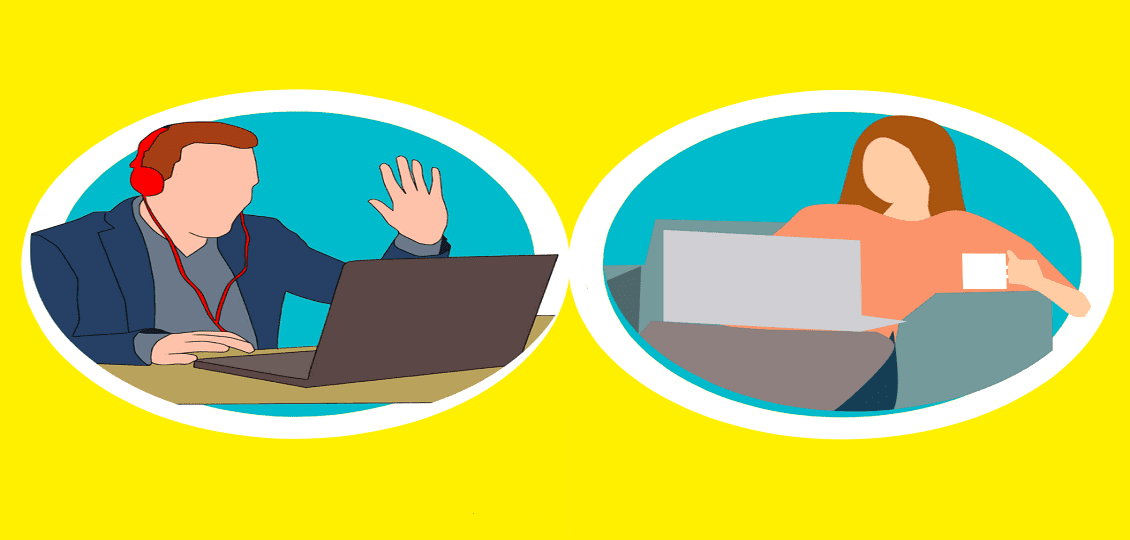By Kim L. Clark
Meetings are an essential forum for exchanging information and making plans. The ability to run a productive meeting is a signifier of good leadership skills. From time to time, a meeting will be held where one or more participants must conference in by telephone, FaceTime, or Skype. At some meetings, none of the participants will be in the same room and they may not be in the same time zone.
Recently, I chaired a meeting of six participants and three dialed in. Can we take a minute to make sure that we equip our conference call meetings to bring about optimal results?
The ability to dial in to a meeting is both convenient and necessary when team members are located in far-flung locales. The downsides of distance are the lack of visual cues and the diminished subtlety of voices impacted by telecommunications equipment. FaceTime and Skype bring real-time images, but the sometimes out-of-sequence movements are less than ideal. There is no remedy for the missing personal vibe.
Communications experts recommend that we accept these limitations and maximize the advantages. The secret to conducting a successful conference call meeting is to KISS—Keep It Simple and Serious—all business and limited small talk.
In Step 1 you schedule the call, send the dial in and access code numbers to participants and attach the meeting agenda.
Step 2 asks you to send a reminder notice 24 hours ahead of the call time and remind participants to have available the agenda and any additional hand-outs you’ve sent along.
Step 3 requires you, the meeting convener, to be punctual. The convener should bring the call live five to seven minutes ahead of time. Those who dial in should telephone or set up their computers three to five minutes ahead of the scheduled meeting time.
As callers sign on, the convener will greet them and ask each to identify him/herself and thank them for attending the meeting. As new callers arrive, announce who is already on the call. Make introductions of name, title, role and reason for being invited to the meeting as needed, so that everyone is fully apprised of who has what purpose and who might answer which questions.
As noted above, jokes and banter tend to fall flat in telephone or video meetings. The convener is advised to just matter-of-factly start the meeting. Share information; ask questions; discuss and agree on next steps and the timetable. Everyone will appreciate that you’ve done so.
Because verbal skills are all that is available in conference calls (and to a lesser extent, verbal communication prevails in video calls as well), communications experts stress that the convener must speak clearly, with authority and loudly enough to be heard. Think radio or television newscaster.
It’s also recommended that those who speak should be able to hold the floor a little longer than perhaps would be done in face-to-face meetings. Moreover, wait two seconds after the last person has finished speaking before you start to speak. Simultaneous speaking goes over even less well during conference calls than face-to-face.
Step 4 reminds the convener to control the pace of the meeting, whether all or only some of the participants dial in. Pay attention and encourage the callers to contribute as fully as those who are in the meeting room.
Step 5 encourages the convener to take notes and repeat important points as the meeting progresses.
In Step 6 the convener recaps key decisions, actions and timetables. The meeting can then be adjourned and participants thanked for attending. Notes from the meeting should be sent within five business days to all participants and to those who were invited to attend, but were unable to do so.
About
Kim L. Clark is an external strategy and marketing consultant who brings agile skills to the for-profit and not-for-profit organization leaders with whom she works. Please visit http://polishedprofessionalsboston.com to learn how your organization can achieve mission-critical goals when you call on Kim.